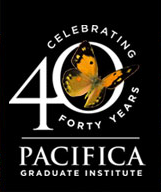Library Guides & Policies
- Accessing articles, databases, ebooks, library accounts, and journals off-campus
- Alumni library resources
- Articles and books in print
- Articles available online
- Campbell and Gimbutas Collections
- Loan policies by patron type
- Collection development policy (PDF)
- Dissertations & Theses
- Ebooks
- Ebrary ebooks (includes info on the Unity Screen Reader)
- EBSCO search tutorials (search alerts, text-to-speech, thesaurus, & more)
- Essential websites for research
- Evaluating websites (links to online guides compiled by Educational Media Specialist Julie Greller)
- Library overdue policy and fines
- Friends of the Library available to Central and Southern CA residents (application in PDF)
- Freud Standard Edition (Complete Psychological Works of Sigmund Freud)
- Holds for library items
- Jung Collected Works (Collected Works of C.G. Jung)
- Listening to ebooks and articles (screen readers)
- Permanent URLs to articles, ebooks, dissertations, and more
- Psychological testing materials
- Renewing library items
- Returning library items
- Scanning articles and book pages (via email)
- Shipping library items to you
- WorldCat and Pacifica WorldCat
Accessing articles, databases, ebooks, library accounts, and journals off-campus
If you are a new student, your personal username and password access will not be ready until 4-5 business days after your first day of class.If you need your library account or off-campus database & journal access sooner, please contact the library.
Login for all library resources: your first name.your last name.
Example: Joe.Student
Password for all library resources: the last five or six numbers of your student ID.
Example: if your student ID is P000012345, then the password is 12345. If it is P000123456, the password is 123456.
Current Pacifica faculty, students, students on leave of absence, students on internship or practicum-only status, and staff may access all electronic databases and journals off-campus by selecting them from the Research Databases page and then entering a username and password as demonstrated above in the off-campus login screen. Usernames and passwords will work for all of the library’s databases and journals; once you have logged into the off-campus system in a web browser, access is provided to all online databases and journals until the browser session is closed. The same username and password protocol will also work for library catalog accounts, unless you have reset your own catalog account password. Alumni also have access to some resources off-campus; see below for more information.
If you still need help with off-campus access, contact library circulation.
Alumni library resources
Pacifica alumni have access to several databases off-campus, including the EBSCO Academic Search for Alumni database, Gale Virtual Reference ebooks, ebrary ebooks, Cambridge ebooks, and Cabell’s Directory of Publishing Opportunities. These are all accessible from the Research Databases for Alumni page. To access them, click on their links and then enter your username and password (see Accessing databases and journals off-campus above). Alumni can also do the following:
- Check out up to 10 books, dissertations, theses, and video materials in-person at either the Ladera or Lambert campus libraries. The check-out period is 8 weeks, though non-renewable.
- Full use of all electronic library resources and systems when on-campus. This includes all online databases, journals, and ebooks.
- Library catalog access. Alumni are free to use the library’s online catalog for personal research.
- Reference services. Pacifica reference librarians can still assist you with your continuing research interests (see Reference).
Articles and books in print
Not all journal articles are available online; some publishers do not produce journals online, only in print. Some essential publications, such as Harvest, Parabola, Quadrant, and Spring are only available in print. To find them, click on the Journals & Ebooks link available in the library’s navigation menus and search for the journal the article is in, or browse for journal titles after clicking the “Journals in Print” tab. Print holdings will indicate available years for journals, and which campus library has them. Please note that the library’s print holdings of journals cannot be checked out; there are far too many valuable articles in them that students need on a continual basis. You are free to view them while in the library, and either scan articles to an email account (for free) or photocopy them (costs are $.05 per page and are done on the honor system). Please note that when scanning or photocopying, the library maintains that you honor Title 17 of U.S. Copyright Law.
For books, search the library’s catalog either by title, author, or some combination of the above. Library records will indicate available copies, which campus library has them, and call numbers (Pacifica uses Library of Congress classification). If a book is unavailable, you may place a hold on it.
Articles available online in full text
To find specific full text journal articles online in the Pacifica library, check the Journals & Ebooks directory available in the library’s navigation menus for the journals containing the articles. It is a master list of all the journals and ebooks the library provides in full text both electronically and in print, and it also has journals organized by subjects.
When looking at an article reference, make sure you identify the title of the journal that the article is in. So in this example,
Gad, I.(1999). Alchemy: The language of the soul. Psychological Perspectives, 39 (Summer), pp. 92-101.
The title of the journal to look for in the Full Text Journal & Ebook Directory is Psychological Perspectives, with the idea being that if we have that journal in full text for the year needed, 1999, we also can provide the full text article. If you search the Directory for this journal, you will see it is available like so:
E-Journals from EBSCO 1970 – Present
You can search for articles in this journal using the EBSCO E-Journals Database
In the example above, you would click the link for E-Journals from EBSCO and then either browse to the year and edition required (in this case, 1999 and Summer), or search the EBSCO E-Journals Database for the title of the article (in this case, Alchemy: The language of the soul). Please note that different journals will be available in different databases, so you may see other links to other EBSCO or JSTOR resources depending on the journal you search for. Different databases housing journals can also have different interfaces and searching mechanisms. Depending on which one you check, browsing or searching works more efficiently.
- When the library does not have an article, note that sometimes articles can be retrieved online in Google Scholar. We recommend searching for the title of the article (with the exact phrase), the author’s name, and the subject(s) of the article (i.e. what it’s about) to try and retrieve it.
- Do note that if you still cannot find an article online either in Google Scholar or Pacifica, you can request it via interlibrary loan.
- Accessing articles off-campus requires off-campus authentication.
Joseph Campbell and Marija Gimbutas Library Collections
The Joseph Campbell and Marija Gimbutas Collections are housed on Pacifica’s Lambert campus, adjacent to the Graduate Research Library, and are maintained by the OPUS Archives and Research Center. Both collections are open to the public from 2:30-4:30 every Saturday, no appointment necessary! Should you want to see the Collections at another time, please contact OPUS or the Graduate Research Library.
- Opus Archives and Research Center Online Archive of California
- Joseph Campbell Library Catalog. Enter Library Name: Joseph Campbell Library
- Marija Gimbutas Library Catalog Enter Library Name: Marija Gimbutas Library
Loan policies by patron type
- Alumni: Up to 10 items for 8 weeks, no renewals. Up to 3 test collection materials for 3 hours at a time.
- Faculty: Unlimited number of items for 6 weeks. Renewals allowed unless an item has been placed on hold by another patron. Test collection materials can be checked out for 7 days.
- Friends of the Library: Up to 10 items for 30 days, no renewals. Test collection materials are not available to Friends of the Library.
- Students: Up to 50 items for 6 weeks. Renewals allowed unless an item has been placed on hold by another patron or your account has items overdue. Up to 3 test collection materials for 3 hours at a time.
- Students on Leave of Absence: Up to 20 items for 6 weeks. Renewals allowed unless an item has been placed on hold by another patron or your account has items overdue. Up to 3 test collection materials for 3 hours at a time.
- Students on Library Amnesty: Up to 10 items for 6 weeks. Renewals allowed unless an item has been placed on hold by another patron or your account has items overdue. Up to 3 test collection materials for 3 hours at a time.
You may check out items from either the Ladera or Lambert campus library. If you would like someone else to pick up items for you from either library for check-out, you must send written permission by US Mail or via email to circulation@pacifica.edu requesting check-out by proxy and specifically naming the person who will be picking up the items for you. Please send this written request at least 24 hours prior to your proxy checking out items for you. Without written permission, we cannot check items out to your proxy.
Dissertations & Theses
Nearly all Pacifica dissertations are available online in ProQuest (unless so recently finished that ProQuest has not digitized them yet) and most theses from 2010 ff. The library also keeps circulating print copies from the last 3-4 years available; prior years are kept in storage for archival purposes. The library generally encourages dissertation access through ProQuest instead of in print both to save physical space in the campus libraries and also for convenience to students who are traveling to and from our campuses.
- Full text online versions of Pacifica’s dissertations and theses can be obtained in PDF from the Dissertations & Theses @ Pacifica database, which can be searched by author, advisor, committee member, and title.
- Print versions of Pacifica’s dissertations and theses can be looked up in the library’s catalog, and in theAdvanced Search screen, limited specifically to dissertations and theses item types.
- Older print versions of dissertations and theses (e.g. from the 1990s and early to mid 2000s), that the library only has one copy of, cannot be checked out. These are the library’s only remaining copies, in some instances, and must be kept in storage for preservation purposes. The amount of copies per dissertation or thesis is noted in the library’s catalog..
- Counseling Psychology Pacifica theses are also grouped by author, title, year, advisor, methodology and theme in the Counseling Psychology Theses database (note that the majority are not available online, only in print).
- Full text dissertations and theses from other universities, colleges, and institutes are available in the ProQuest Dissertations & Theses database. Full text is typically provided from roughly 1997 ff.
Ebooks
There are four methods for finding specific ebooks in Pacifica’s library. We recommend checking for them in all the ways shown below, in case one system has incomplete data. Accessing ebooks off-campus requires off-campus authentication.
1. Check the library catalog to see if a book is available as an ebook. You can limit searches to ebooks like this, from the Advanced Search Screen:
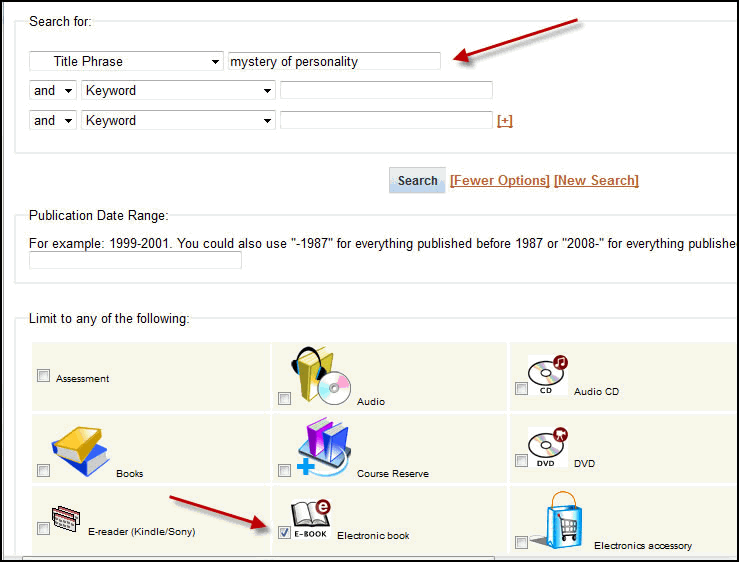
If you run the search above, for example, you will see the record for the ebook appear like so:
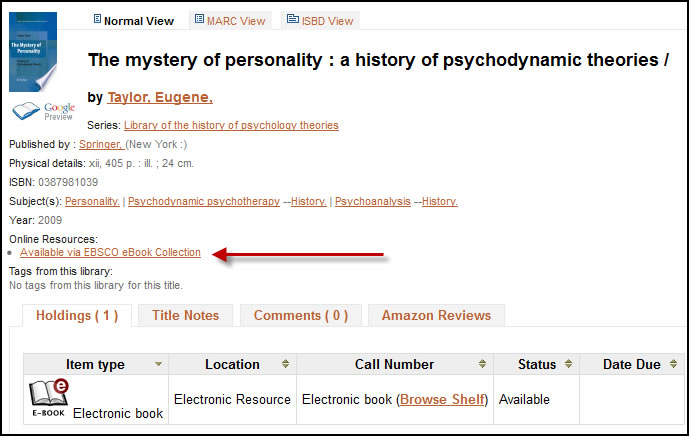
Click on the link “Available via EBSCO eBook Collection” to access the ebook.
2. Search the Journals & Ebooks Directory . This is a master list of the journals and ebooks the library provides in full text either in print or electronically. When looking at a book reference, make sure you identify the title. So in APA formatting:
Taylor, E. (2009). Mystery of Personality : A History of Psychodynamic Theories. Springer Science & Business Media.
The title of the book to look for is Mystery of Personality : A History of Psychodynamic Theories. If you search the Directory, you will see it is available:
Mystery of personality : a history of psychodynamic theories (0-387-98103-9, 978-0-387-98103-1), Taylor, Eugene.
Springer, 2009.
Click the link for “eBooks on EBSCOhost” to go directly to the ebook, which you can read online or download, up to 60 pages at a time.
3. Check Pacifica WorldCat and limit results to the ebook format. See this FAQ for more information on Pacifica WorldCat.
4. Check these individual ebook databases we subscribe to:
- Cambridge Collections Online
- Ebrary
- EBSCOhost ebook collection (see their tutorials below)
- Gale Virtual Reference Library
- PsycBOOKS (from the APA)
- Stahl’s Essential Psychopharmacology Online
It is important to not only rely on one option to find ebooks because no single system is infallible and also because publishers sometimes add or subtract ebooks from the databases named above, and sometimes without notice.
Ebrary ebooks
Ebrary is accessible to all Pacifica students, faculty, alumni, and staff. It contains over 115,000 ebooks, and allows you to use a special ebrary reader to view ebooks, as well as listen to them. In addition, ebrary provides, free of charge, personalized accounts for you. In those accounts, you can save ebooks to your own bookshelf, including online notes and annotations you may have made in ebooks. For more information on using ebrary’s features, including its personalized bookshelf, screen reader, printing and copying, searching for chapters, and more, see the tutorials below. Note that ebrary’s Unity Reader, which supports text-to-speech options, is covered in the online ebrary help guide. These guides were created by ebrary, not Pacifica Graduate Institute.
- Downloading an ebrary ebook
- Online ebrary help guide (requires login if off-campus)
- Getting started with ebrary and the new reader
When on-campus, you do not need to log into ebrary unless you want to use your personalized bookshelf and account. Should you choose to do so, you will be presented with the Library Off-Campus Login screen. Enter your off-campus username and password to access your account.
When off-campus, your login and password will automatically log you into your ebrary account, or auto-generate your account if it is the first time you have accessed ebrary.
EBSCO Search Tutorials (search alerts, text-to-speech, thesaurus, & more)
The following tutorials were created by EBSCO:
- EBSCO Advanced Search Screen (video)
- EBSCO Advanced Search Screen Tips
- EBSCO Searching Tips User Guide (Word document)
- EBSCO Viewing Results Help Sheet
- iPhone and Android EBSCO Apps
- Improving search results
- Personal Accounts in EBSCO (for saving results, searches, and more)
- Printing or saving EBSCO eBooks as PDFs
- PsycINFO User Guide (Word document)
- Saving Searches & Alerts in EBSCO
- Sending saved ebook pages in PDF to Kindle eReaders
- Text-to-Speech Feature (for articles in HTML format. Not available for articles only in PDF)
- Thesaurus browsing in EBSCO (PDF)
Library Overdue Policy and Fines
All library correspondence regarding overdue materials, library accounts, library services, and automatic warning notices from the catalog are sent to your Pacifica email. Student email accounts are formatted by firstname.lastname@my.pacifica.edu while faculty and staff addresses are constructed by username@pacifica.edu. The library catalog automatically sends out email notices cautioning patrons when a checked-out item is ineligible for renewal, when an item is due, and when an item is overdue. Students are required to check their My.Pacifica email accounts regularly for important official notices from the school, per the Student Handbook. Every student is responsible for all e-mail communications that are sent to their My.Pacifica Student E-mail account.
As with any library, the responsibility is on the patron to return library items on time and in satisfactory condition. When items aren’t returned on time, it can impact others’ ability to learn and succeed. We kindly ask patrons for their assistance in sharing library items courteously so that all members of the Pacifica community may have access to the materials they need for their studies. We encourage you to contact library staff if you have any questions about the items you have checked out.
Fines and Replacement Charges
- By using the library, you are agreeing to return items on time and in satisfactory condition. If an item which is not eligible for renewal is not returned to the library within seven days of the item’s due date, overdue fines will begin to accrue at $0.35 per day, per overdue item, on Day 8.
- Overdue fines are capped at $65 per item (six months overdue); if an item reaches six months overdue, the library will replace the item at the patron’s expense. This replacement fee is additional and charged in conjunction with the maximum overdue fine of $65 per item. Once overdue items are replaced, no fee adjustments or waivers can be issued for them.
- If it is determined that the last patron in possession of an item is responsible for damage or loss which renders the item unloanable, that patron may be charged the cost to replace the damaged or lost item, plus any overdue fines the item may have accrued. Such damage includes, but is not limited to: underlining or notes in pen or pencil, highlighting, liquid damage including stains, torn cover or pages, and missing components. The need to replace an item due to damage is up to the discretion of library staff.
- Patrons must contact library staff before attempting to purchase a replacement item for one they have lost or damaged; this enables staff to verify that the replacement will be a suitable one (i.e. the same edition, publication year, and condition as the item being replaced).
- Patrons are advised to inquire at the circulation desk about overdue fines for psychological assessment materials, which accumulate hourly.
- Library charges are billed to your student account through the Business Office. Library staff cannot accept payment directly. Please contact the Student Accounts Office if you have questions about how to pay charges billed to your Student Account.
Library Overdue Amnesty Option
Students who have overdue item/s that are not damaged can pay the overdue fines, listed above. Or, if they are in good academic standing with Pacifica, request a one-time overdue fine amnesty from the Library’s circulation staff. Amnesty can be applied to fines from the previous 12 months. Off-campus library access to electronic resources is not affected by this offer. The amnesty option requires all overdue items checked-out under a Library patron’s account to be returned at the requestor’s expense to the Library circulation staff in satisfactory condition. Upon receipt of these items, the patron requesting a fine reprieve will have all outstanding overdue fines waved if the items are not damaged, have not already been replaced (i.e. if they were overdue by longer than 6 months), and he/she agrees to the following guidelines:
- For 12 consecutive months, the student is allowed to have a maximum of 10 items checked-out under his/her account at any given time;
- And, the student agrees to pay any additional future Library fees incurred by using Library resources.
If a student under the amnesty program does not incur additional infractions or late fees for 12 consecutive months, he/she will be reinstated to normal patron borrowing status with all the rights and privileges given by the Library. Alumni are not eligible for the Library Amnesty Option.
Leave of Absences
The Registrar routinely alerts the Library to students who have taken a Leave of Absence (LOA). The Library immediately puts each student into an LOA status upon notification. The guidelines for a student under an LOA status are as follows:
- Students are subject to the same library policies and resources as matriculating students except that they may have no more than 20 items checked out at any one time;
- Students must adhere to the policies and procedures of the school;
- And, students are eligible for the amnesty option upon review and approval of the Library.
- Off-campus library access to electronic resources is the same for LOAs as it is for matriculating students.
Withdrawals
The Registrar routinely alerts the Library to students who become withdrawn. Withdrawn students must return all items to the Library and are subject to all overdue fines or replacement costs incurred while attending classes. We urge all students who are intending to withdraw to return all items to the Library before doing so, and/or to contact the Library to arrange how/when to do so.
Freud Standard Edition (Complete Psychological Works of Sigmund Freud)
The online version can be accessed through our catalog. Volumes 1-24 are listed there; by following links to each volume, you can browse its full text table of contents, which are housed in the PEP Archive. Standard Edition contents are available in HTML format, not PDF. You can print Standard Edition contents, download them, have them read to you online in American, British or Australian accents, and even download the contents as MP3 files. If you want to search for a specific title within the Standard Edition, and don’t know the volume number, search for it in the PEP Archive, which we get via the EBSCO platform, like so (using Mourning and Melancholia as an example):
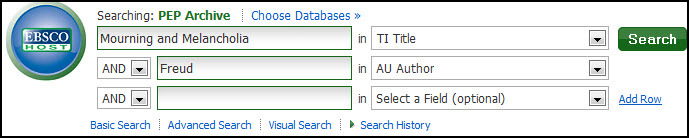
Holds for library items
Pacifica faculty, students, students on library amnesty, students on leaves of absence, alumni, and staff can have up to 12 regular circulating library items on hold at one time, meaning 12 active holds that have not been fulfilled and pulled yet for holding. Journals for in-house library-use-only cannot be placed on hold. Up to 3 test collection materials can be placed on hold at one time by students and students on library amnesty. Faculty may place up to 10 test collection materials on hold at a time. Friends of the library and withdrawn students cannot place holds.
Holds can be placed in the library catalog by logging into your library catalog account and then selecting “Place Hold” in results lists for items:
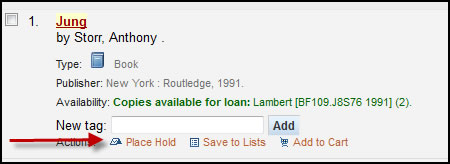
Or in individual results, select “Place Hold” in the far right corner:
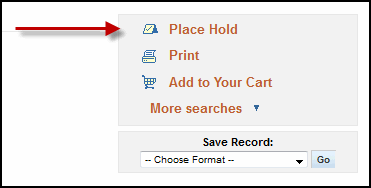
Then select a pickup location (either Ladera or Lambert’s library) on the next screen. Items placed on hold are available at library circulation desks at both campuses. If you wish to have an item shipped out to you, pleasecontact the library about it after placing the hold.
If an item placed on hold is currently available in the library, it generally takes up to 24 hours for the hold to be pulled from the library stacks and placed behind the circulation desks for pick-up; this is especially relevant when the requested item needs to be transferred between campus libraries. Holds placed on items currently checked out to other students, faculty, or staff may take much longer to fulfill, depending on the item’s due date and whether they return the item on time to the library. When a hold is available for you to pick up, you will receive an automatic notice sent to your @my.pacifica.edu email account (for students) or @pacifica.edu email account (for staff and faculty).
Jung Collected Works (Collected Works of C.G. Jung)
All 20 volumes of C.G. Jung’s Collected Works are now available as an ebook to current Pacifica students, faculty, and staff (alumni access is forthcoming) through the EBSCO eBook Collection. Access is unlimited and sections can be downloaded and printed out repeatedly. Records for each volume of the Collected Works in the Library catalog contain links to the corresponding ebook volume, and there is also a link to the entire Collected Works in the Journals & Ebooks Directory. To assist you with navigating through the ebook version of the Collected Works, Mark Kelly, Director of Library Services, created a library guide for it.
For more information on using the EBSCO interface, see the EBSCO eBooks user guides and Reading an eBook on EBSCO interfaces guide.
The Abstracts of the Collected Works are available online for volumes 1-18 by the Jung Center of Houston, Texas. The abstracts can be browsed by volume, and list of contents per volume.
The following excerpts from the Collected Works are also available in ebook format:
- Answer to Job (From Volume 11 of the Collected Works of C.G. Jung) (50th Edition)
- Dreams (From Volumes 4, 8, 12, and 16 of the Collected Works of C.G. Jung)
- Four Archetypes (From Volume 9, Part 1 of the Collected Works of C.G. Jung)
- Synchronicity : An Acausal Connecting Principle (From Volume 8 of the Collected Works of C.G. Jung)
Pacifica’s library has the Collected Works cataloged separately by volume (in print) with some volumes available for checking out and a complete set always available for reference-only usage.
For help with citing Jung, see Citing from the Collected Works of C.G. Jung by Richard Buchen, Special Collections Librarian.
Permanent URLs to Articles, Ebooks, Dissertations, and More
Permanent URLs can be copied and pasted into Desire 2 Learn, emails, web pages, or course syllabi. Instructions vary depending on databases. When you are off-campus, these URLs will trigger the library’s off-campus authentication system.
The prepending proxy server URL referred to in descriptions below is http://pgi.idm.oclc.org/login?url=
Cambridge Collections Online
Prepend the proxy server URL to the one from the web address window of the browser. E.g. to link to the chapter Pop, Rock and Interpretation in the Cambridge Companion to Pop and Rock, use:http://pgi.idm.oclc.org/login?url=http://cco.cambridge.org/uid=22108/extract?result_number=5&search_scope=collection&query=ethnography&id=ccol9780521553698_CCOL9780521553698A013&collection_id=complete&collection_id=literature&collection_id=philosophy-and-religion&collection_id=music
Counseling and Therapy in Video
In the screen for a video, click on the “”Embed/Link” icon. It opens a new window with a URL for linking, and with embed code to embed the video on another website. Prepend the proxy server URL to the one for linking. E.g. to link to the video Mixed Anxiety and Depression: A Cognitive-Behavioral Approach, in Assessment & Treatment of Psychological Disorders use: http://pgi.idm.oclc.org/login?url=http://ctiv.alexanderstreet.com.pgi.idm.oclc.org/View/536314.
Ebrary ebooks
For entire ebooks, prepend the proxy server URL to the one from the web address window of the browser. E.g. to link to Jung in Contexts: A Reader use http://pgi.idm.oclc.org/login?url=https://ebookcentral.proquest.com/lib/pacgradins-ebooks/detail.action?docID=180332
For book chapters or pages, first prepend the proxy server URL to the one from the web address window of the browser. Next, determine the page to link to. In ebrary, that will be listed in the top right corner of the screen. The ebrary numbering system is not in synch with the print numbering system in the ebooks themselves. For example, if you wanted to correctly link to page 123 in the ebook Jung in Contexts: A Reader, you would note the first page number in the paragraphs, not in the box:
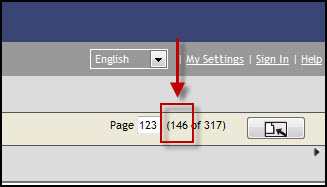
Last, add &page=x to the end of the URL in the web address window of the browser, with x being the page number from the box above. For example, https://ebookcentral.proquest.com/lib/pacgradins-ebooks/detail.action?docID=180332&ppg=146. This will link to page 123 in the actual ebook, which is the start of the chapterJung in Literary Context.
EBSCO Databases
For individual articles, ebooks, and reports, click on the Permalink icon under the Tools menu:
![]()
The EBSCO-generated direct URL will appear above the full text of the article, below the search interface. It will automatically prepend the proxy server URL to it. For example, the URL to the article “Carter, D. (2011). CARL JUNG IN THE TWENTY-FIRST CENTURY. Contemporary Review, 293(1703), 441-451″ will be:http://pgi.idm.oclc.org/login?url=http://search.ebscohost.com/login.aspx?direct=true&db=aph&AN=70640418&site=ehost-live&scope=site
For search results lists, click on Alert/Save/Share at the top-right corner of lists, and then copy the URL underUse Permalink:
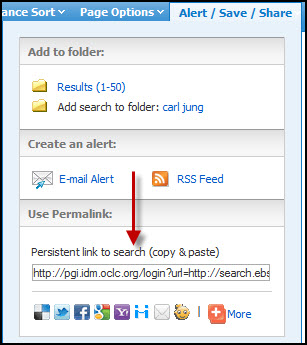
The EBSCO-generated URL for the results will automatically prepend the proxy server URL to it. For example, results for James Hillman as an author: http://pgi.idm.oclc.org/login?url=http://search.ebscohost.com/login.aspx?direct=true&db=aph&db=awh&db=rfh&db=bsh&db=nlebk&db=hxh&db=hch&db=hlh&db=mmt&db=nfh&db=pph&db=pdh&db=pzh&db=pvh&db=pxh&db=psyh&db=bwh&bquery=AU+(hillman%2c+James)&dli0=FM&dlv0=Y&dld0=aph&dli1=DL&dlv1=Y&dld1=nlebk&dli2=FM&dlv2=Y&dld2=bsh&dli3=FM&dlv3=Y&dld3=hxh&dli4=FM&dlv4=Y&dld4=hch&dli5=FM&dlv5=Y&dld5=nfh&type=1&site=ehost-live&scope=site
For more information, see EBSCO’s instructions.
Gale Virtual Reference Library
On an ebook chapter or page, click the Bookmark link in the toolbar above the text. A bookmark URL will appear. Prepend the proxy server URL to that bookmark URL. E.g. to link to the entry for Monsters in theEncyclopedia of Religion, use http://pgi.idm.oclc.org/login?url=http://go.galegroup.com/ps/i.do?id=GALE%7CCX3424502106&v=2.1&u=carp39441&it=r&p=GVRL&sw=w
JSTOR Arts & Sciences III
Near the top of records for articles will be the Stable URL. It will be to the right of the journal image, below the Article DOI and/or the publisher name. Prepend the proxy server URL to the Stable URL. E.g. to link to the articleTaoism and Jung: Synchronicity and the Self by Harold Coward, in the journal Philosophy East and West, Vol. 46 No. 4, use http://pgi.idm.oclc.org/login?url=http://www.jstor.org/stable/1399493
Library Catalog (Koha)
Copy the URL from the web address window of the browser. This would be for an individual record to a library book, ebook, A/V material, etc., or for search results lists. No prepending proxy server URL is necessary.
ProQuest Dissertations & Theses Full Text
Look at a dissertation record from the Citation/Abstract view, because that view page loads much faster than going straight to the PDF. Prepend the proxy server URL to the one from the web address window of that view page. E.g. to link to the Citation/Abstract view of Cynthia Hale’s dissertation Follow the Red: Exploring the Archetypal Experience of Color, use http://pgi.idm.oclc.org/login?url=http://search.proquest.com/pqdtft/docview/304907386/abstract/1362D47722277A5A050/1?accountid=45402
Stahl’s Essential Psychopharmacology
Click the Cite button above the text of the page you want to link to. The Cite button will be to the right of theBookmark button and to the left of the Help button. Prepend the proxy server URL to the one that shows up in the Cite pop-up window. E.g. to link to the entry for Structure and Function of Neurons usehttp://pgi.idm.oclc.org/login?url=http://stahlonline.cambridge.org/essential_chapter.jsf?page=chapter1_introduction.htm&name=Chapter%201&title=Structure%20and%20Function%20of%20Neurons#c85702-25
World Folklore and Folklife
Prepend the proxy server URL to the one from the web address window of the browser. E.g. to link to the entry for Culture Heroes, within the Thematic Guide to World Mythology, use this URL: http://pgi.idm.oclc.org/login?url=http://folklore.greenwood.com/wff.aspx?k=6&x=GR1505&bc=DBFL1632&p=GR1505-193
Psychological testing materials
The library provides access to psychological tests such as the WAIS-IV, WISC-R, and MMPI-2 in print at the Lambert campus library. Students may check out one test kit at a time, for one day at a time. Tests may only be used or viewed in the Lambert campus library. Should you want to reserve a test, contact library circulationahead of time.
The library provides access to the APA’s PsycTESTS database, which contains online full text of numerous unpublished tests. This database is available from the Journals & Databases page (see Accessing databases and journals off-campus). In addition, the library provides access to the Buros Mental Measurements Yearbook with Tests in Print database, which provides information about and reviews of published tests (but not the tests themselves).
For more information on this topic, see the APA’s FAQ/Finding information about psychological tests.
Renewing library items
Library items are automatically renewed for current students, students on leave of absence, faculty, and staff, unless the items are on hold for another patron or your account has accrued fines over the permissible limit. Please check your library account regularly to ensure that library items have properly renewed. Library items are not renewable to alumni, withdrawn students, or patrons with overdue, high demand materials. Please contact library staff if you have any questions regarding the renewal of library items.
Should you need further assistance with renewing your checked-out items, contact library circulation.
Returning library items
Items can be returned at either campus library though the Ladera library is only open when classes are in session at Ladera. There is an after-hours drop cart at each library. The Lambert campus drop cart is normally near the entrance-way to the Lambert library and The Ladera drop box cart is located by the hallway next to the elevator. You can also ship items back to the library at this address:
Pacifica Graduate Institute
Research Library
249 Lambert Road
Carpinteria, CA
93013
We also recommend that when sending items back to the library, you use a trackable shipping service, especially when shipping multiple items.
Scanning articles and book pages, sending via email
Library patrons may scan pages from books and journal articles in-person using the library’s photocopier/scanner at the Lambert library, and the photocopier/scanner behind the Ladera computer lab at the Ladera campus. We recommend patrons send scanned documents to themselves via email. Current Pacifica students, faculty, and staff may also request the library scan journal articles or book pages and send them via email. Library staff fulfill requests on a first-come first-serve basis, so long as requests do not violate US Copyright Law (e.g. scanning and emailing an entire journal issue or dozens of pages from a book). To request this service, please email circulation@pacifica.edu or call (805) 969-3626 extension 115. When making requests, please be sure to have clear and accurate citation information so staff may find the correct document. We do not charge for scans when the total amounts to 25 pages or less. We will charge $.20 per page for scan requests amounting to 26 pages or more, per day. For example, if you request to have 3 documents scanned, on one day, which are individually under 25 pages, but total 55 pages, you would be charged for 30 pages, at $.20 per page.
Screen readers – listening to ebooks and articles
Many of our ebook databases have built-in screen readers that allow you to listen to ebooks and/or download MP3 files! Journal articles in EBSCO databases available in HTML format can also be listened-to online and/or saved in MP3 format (these features are not available for articles and ebooks only in PDF). The following are links to help guides discussing these features in their respective databases:
- ebrary help guide – see the section on “Installing the ebrary Unity Reader” (requires login if off-campus)
- EBSCO text-to-speech – works for EBSCO’s eBook Collection, and for articles in HTML format, including those from APA’s PsycARTICLES. Documents from the PEP Archive generally have this feature. Also includes instructions for downloading MP3 files. The “Listen” icon and link are available under the “Tools” menu on the right side of individual search results.
- Gale Virtual Reference Library – see the section on “Listen to An Article/Download MP3” in the “Help” pages, which are accessible from the Gale navigation menu near the top right corner of the Gale screen.
To read PDFs or other documents not included in the readers listed above, you could try the NVDA screen reader, available for download from nvacces.org (please note that this screen reader is from an external site, not affiliated with Pacifica Graduate Institute).
Shipping library items to you
The Library can ship up to 12 documents at a time to students via the U.S. Postal Service and via an expedited service such as FedEx upon request. For typical USPS shipment, the charge for the first item delivered is $5.50 and each additional item is 50¢. Shipping usually takes 5-7 business days to reach destinations. Papers, articles, etc. (small items), are delivered at a reduced rate of $1. The additional cost of expedited service, if requested, will be added to these fees. If articles or book chapters must be photocopied by Library staff, an additional charge of 20¢ per page is assessed.
You can contact the library via phone or email to indicate items you want shipped to you, including holds you have placed.
Please note that the library will not ship items out to patrons that have overdue items and/or who owe overdue or replacement fines, until items are returned and/or fines are paid.
WorldCat and Pacifica WorldCat
Both are accessible from our main library catalog page, near the top.
WorldCat is considered the master library catalog for American libraries containing the holdings of over 41,000 academic, public, and special libraries, including those in North America and Europe. It is designed to help you locate books, audio-visual materials, dissertations, or other items of interest and discover which libraries near you own the item. Note that in results, you can narrow holdings by postal zip code, in order to determine libraries that have what you need by geographic region. For more information, including setting up a personalized WorldCat account, see the WorldCat Help tutorial or General WorldCat Questions and Answers.
Pacifica WorldCat is a “local” version of WorldCat, meaning that it limits results to items that Pacifica’s library has, such as books, ebooks, audio-visual materials, dissertations, and theses. We intend Pacifica WorldCat to complement our already-existing catalog, and to provide an alternative way to search Pacifica collections. Off-campus access to Pacifica WorldCat requires the same authentication method that journals and databases use. Once you’ve retrieved an individual WorldCat item, to see if it is checked out from our library, click the link Check catalog at Pacifica Graduate Institute under Find a copy in the library in the WorldCat record.
To access individual ebooks, you will need to click on the link under “Other Libraries” as shown here:
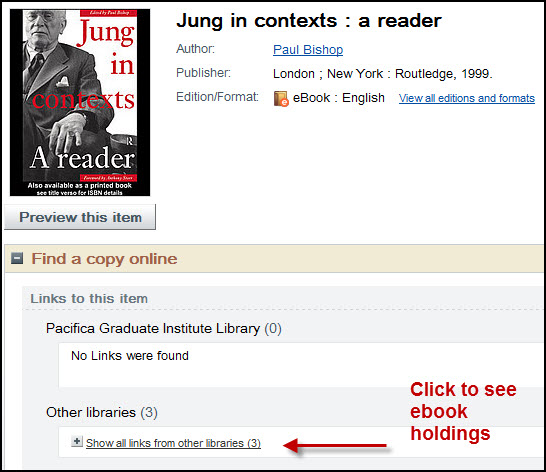
Links to databases containing the ebook should come up. Always select the first one though, as others below it may not actually be active subscriptions Pacifica has (sometimes even Pacifica WorldCat is cross-pollinated by electronic holdings of other libraries).