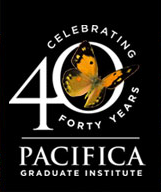eLearning at Pacifica (D2L)
Quick Links
What is D2L?
D2L, short for Desire2Learn, is Pacifica’s Online Learning Management System. The login website is available at: https://elearning.my.pacifica.edu. All hybrid, web-enhanced, and online supplemented courses are taught using this eLearning system. D2L is also the learning environment used for Pacifica’s Online Public Programs. The online courses in D2L are designed to create a rich online learning environment that allow students “anytime, anywhere” access to course materials, including readings, discussion boards, presentations, and dropboxes to submit assignments online. To help prepare your computer and ensure the best experience using Desire2Learn, please view the System Requirements.
What Should You Expect?
Learning online at Pacifica allows you to become part of a community of learners logging into a course website with instructors and classmates anytime, anywhere. The information you can access on D2L will vary depending on your degree program, your courses, and your instructors. If you are taking a hybrid, web-enhanced, or online supplemented course, you will be accessing some, if not all, course materials through D2L, Pacifica’s Online Learning Management System. Each course’s syllabus will state whether or not the class contains an online eLearning (D2L) component.
Course materials that are commonly found in D2L include: syllabi, readings, multi-media files, electronic dropboxes, group discussions, quizzes, grades, and much more.
Documents and videos can be viewed online through the D2L system. They can also be printed or downloaded for your convenience (excluding certain protected materials).
Discussion forums create an interactive learning environment where you, your instructors, and your classmates can discuss course materials and questions.
Dropboxes and quizzes allow for electronic submission of course assignments. Essentially, D2L creates a learning environment that facilitates communication and collaboration between students and instructors. By combining in-person and online instruction to deliver material, Pacifica instructors can use techniques best suited for teaching engaging content.
Support and Questions
For questions regarding the D2L system, please contact:
Pacifica IT Support
Email: itsupport@pacifica.edu
Phone: (805) 679-6199